
Twitter, the real-time short messaging service that works over multiple networks and devices, continues to grow exponentially, increasing its membership from 500,000 in Dec. 2007 to 4.43 million in Dec. 2008. Membership is not the only area Twitter has grown. So has the number of tools.
There were approximately 60 tools noted by Mashable's Palin Ningthoujam in Sept. 2007. He added 140 in May 2008. One of my favorite Twitter term and tool lists was compiled by Shannon Yelland at SiteMasher.
While it's not complete, the color coding and short definitions make for an easy novice scan. (She includes Celebrity Tweet, which helps people stalk celebrities, presumably those verified as real.) Webdisortion also sports a good list too, and includes Tweetfeed.
What is Tweetfeed and why does it add value to Twitter?
Tweetfeed is one of the newer applications that allows people to create customized search term feeds, and track those topics in real time. What makes it stand out from Twitter's native topic search engine, in addition to presentation options, are the search operators.
Feeds can be generated based on exact phrases, either or phrases, from specific dates, by attitude, sent to or from specific people, and within a certain proximity, among others. There are sixteen operators, assuming you count some basics such as hashtags (#) or attitudes (which is basically a smile or frown search).
We used it a few days ago to help capture a conversation between Shel Israel and Scott Monty. It proved more useful than toggling back and forth between the two in order to find the start of their conversation on Twitter's native search engine. It also made it easier to capture portions of the conversation that occurred hours apart.
Tweetfeed is also "Share This" enabled, allows for custom CSS presentation, and Web analytics. (The combination of features, along with larger type, makes it ideal for "Twitter walls" that are becoming more common at conferences.) The customization features add flexibility.
What are some potential applications for Tweetfeed?
1. Social Media Monitoring. You create a custom search on your name and/or your company and add it to your bookmark service. Like every other tracking application, this is probably the most common usage.
2. Information Sourcing. You can track topics to help you identify people with similar interests or stay up-to-date on content being sourced and linked to by people on Twitter. It could also be used to help determine what is the most popular discussion point around a certain topic.
3. Presentation Augmentation. "Twitter walls," which have become especially common at social media conferences, can be customized with conference colors and brands. The feeds can be customized beyond hashtags and include the presenters or topics relevant to the presentation.
4. Comparative Models. As illustrated by one of the examples, Tweetfeed tracked McCain and Obama in single feed, which could have been later analyzed for compare frequency, attitude, tone, or even topical content between them.
5. Sharing Content. Since it's "Share This" enabled, sharing a link is easy. The "Share This" feature publishes the feed link with your account name and the name of the feed (you can edit it before posting as long as you save as a draft).
There are several more possibilities, but these five capture enough for an introduction. Of course, this is not to say Tweetfeed is perfect. Like most beta services, Tweetfeed has some setbacks, including: frequent login prompts, a missing feed delete option (you can edit a feed), and the lack of RSS. However, these issues might be corrected in the near future.
What else is there to know about Tweetfeed?
Although still in beta, Tweetfeed was recently acquired by our friends at BlogCatalog. BlogCalalog has a solid track record as a member-driven social network for bloggers. It's safe to assume that public feedback will be read. Some requests have already been met.
"I looked at it as a tool that bloggers could use to help them track hot topics," Antony Berkman, president of BlogCatalog, told me. "Twitter is great in that tends to capture the pulse of the Internet. Tweetfeed makes it easier to manage that information around topics, people, and companies."
The acquisition may bring new life to Tweetfeed. Given its potential uses, it may have never received the attention it deserved.
• Simple tips for success: follow your fans on Twitter
• TweetFeed - customizable page that displays Twitter activity
• Taking the time to turn out tweets using Twitter











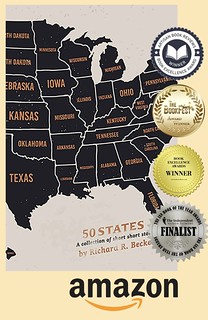


4 comments:
How is this different from just using twitter search?
Hey David,
I thought I covered it, but the wall can be customized, you can monitor visits, ease of bookmarking and sharing, slightly more readable, etc. It might be worthwhile to check out the Oracle Tweetfeed as an example.
Best,
Rich
Hi Rich
Thanks for mentioning my blog post, I am happy you found it useful. And thank you for the info on Tweetfeed - I think I may try it out and add it to my list too!
Cheers, Shannon@sitemasher
Shannon,
You are very welcome. It was really my pleasure. It's easy to source good work.
Glad to hear the post was useful too. I like the app.
All my best,
Rich
Post a Comment